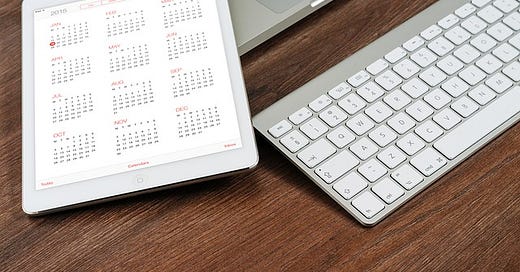Tech Tools For Success
I love technology. I love how everything changes and improves constantly. I use (and depend) on technology for teaching and for my personal life. I have compiled a list of apps and tools that I think would be helpful for everyone, whether for school, work, or personal use. I hope you gain something useful and if you have one to share, comment below!
Tech Tools
1. Google Keep
This app is one of the most useful apps for organization and time management. I use this daily on my phone, tablet, and computer.
What I love
Make checklists
Alarms/alerts
Can share lists both by sending a list and adding a collaborator
Can copy lists
Can pin some tasks to the top
Can customize
Can post images
There is an app for your phone and computer-it syncs wonderfully
Free!
[gallery ids="710,709"]
2. Symbaloo
Symbaloo is a fun website to organize websites and share. This is much better than bookmarking websites because of the layout.
What I Love
Easily categorize and organize bookmarks
Can be set up as Home page
Can share with others
Can customize
There is an extension to install that allows you to quickly add a website to a symbaloo page
Free!

You create "tiles" that can be moved. You can color code them and add text.

3. Google Calendar
The best feature of most Google Apps is the share and collaborate option. Google Calendar is a great personal and work/school calendar to keep you organized and on track.
What I Love
Color code tasks
Alarms and reminders
Share with friends -can share an event or an entire calendar
Multiple calendars can be shown at a time
Use the app on your phone and it syncs immediately from computer
Customize
Free!

4. Mercury Reader
Clear away clutter that distracts you when you read with one simple click of this extension. Great for individuals who have trouble focusing or are just annoyed by ads. Click here to try it out.
What I Love
You can also change the color formatting, size and type of text.
You can even share the Mercury version with others.

5. Speak It
It has to be downloaded onto your computer through the Chrome Store, but when you have it, you can highlight something on a website, click on the SpeakIt button, and it reads it to you.
What I Love
You can have any webpage read to you, easily with an extension
You can highlight a section to be read
Easy to download